By Dawn Bowman

You can spot an interesting email preheader instantly. If you’re busy, you’ll want to open the email immediately or save it for later. Heck, you may even click on it anyway, regardless if you’re busy.
That’s how you know you’ve got a good one.
Your email preheader gives readers a preview of your email’s conversational tone and message. It also provides the necessary topic context so recipients know what to expect.
But how exactly is it different from the email subject line?
And what should you include in it?
Let’s take a closer look at the differences between an email preheader and an email subject line. We’ll also review why your email preheader is just as important as your email subject line and share 11 best preheader practices to encourage readers to open your emails.
Keep reading to learn more.
What’s an email subject line?
An email subject line is the main title of your email. It’s the first thing people see in their inbox and helps them decide whether to open it. You can do it yourself, or you can create an AI chatbot to do it on your behalf.
Here’s a quick example:
What’s an email preheader?
An email preheader is a short line of text that shows up next to or below the subject line in your inbox. It gives a preview of the email’s subject line.
Here’s a quick example:
- Subject: Your supply order is on the way!
- Preheader: Track your package and see your estimated delivery time now.
What’s the difference between an email preheader and an email subject line?
The subject line is the main text you see first in your inbox.
The preheader is the smaller text that shows up next to or below it to give you a quick preview of the email.
Below, you’ll see how they appear in Gmail on a laptop. (The subject lines are to the left in bold, and the email preheaders are to the right in normal text.)
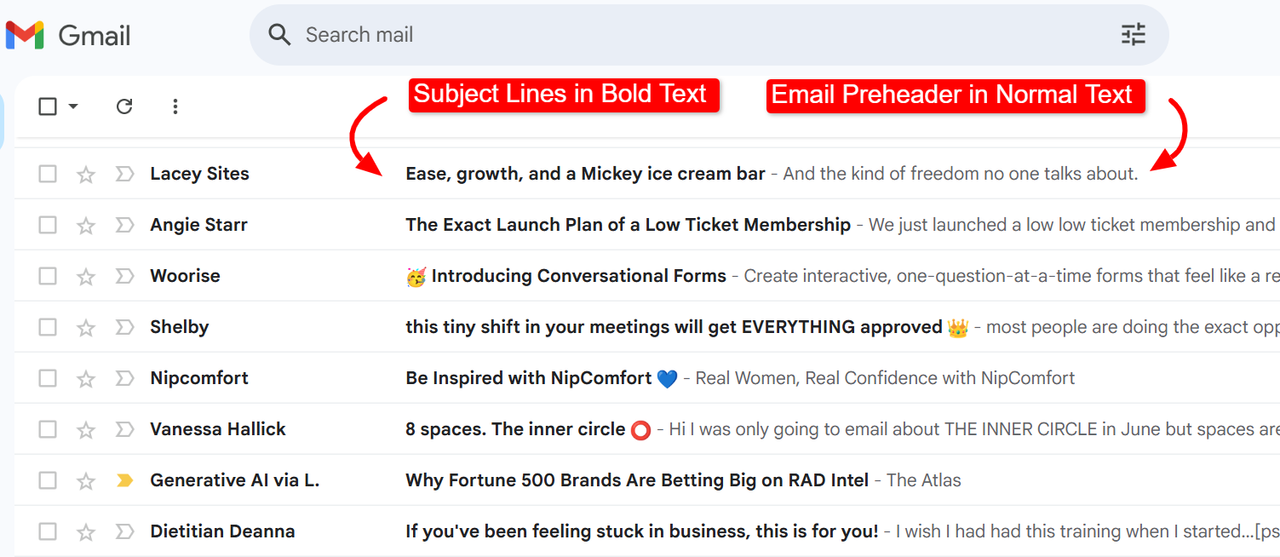
(Image provided by Ioana)
Why your email preheader is just as important as your email subject line
Statista found that in 2023, there were 4.37 billion email users around the world. That number’s expected to hit 4.89 billion by 2027. So, taking every aspect of your email marketing seriously is an absolute must.
Including extra details in your emails, like email preheaders, may seem unnecessary.
But when a piece of content lacks context, it confuses your audience.
Subject lines are quick and catchy hooks, but don’t necessarily set the tone. Your preheader text, on the other hand, gives readers a hint at the tone and sets the stage for your email. Your audience likely needs this context to decide if your email is worth opening.
Here are some of the benefits of including an email preheader in your email marketing campaigns:
Grabs attention quickly
When your preheader text aligns with your audience’s messaging preferences, it helps your email stand out in a crowded inbox. Think of it as another opportunity to hook the reader.
Offers more information
Your preheader text complements your subject line by offering additional information about the email’s content. If your subject line is confusing or doesn’t land, your preheader text gives you a second chance to clear that up.
Improves overall user experience
Having a well-crafted preheader gives your audience clarity and a friendly visual format. This improves their experience since it removes any confusion about what your email will cover. (I never open an email that I find confusing!)
Boosts email performance
Clear and interesting preheaders can increase open rates, which leads to higher engagement with your content.
This may also improve email deliverability rates. (Assuming you have a good sender reputation, of course.)
Maximizes screen space
Preheaders are especially useful on mobile devices, where limited space means every word counts to grab attention.
Now, let’s look at how to write your email preheaders in the next section.
11 best practices for writing email preheaders that encourage high open rates
Follow these tips to craft preheaders that grab attention and drive engagement. (I also recommend conducting experiments to see which of these help you get the most open rates and conversions. And obviously, do more of that.)
Here’s what you can test:
1. Include valuable information or relevant calls to action (CTAs)
Think about how your preheader can make your email message clearer. Are you sharing an offer, valuable information, or results in your email body? Tease it into the preheader.
If your email content includes a discount offer, consider testing it in the preheader. For instance, “Save 20% with code SPRING20.” This offers value right away.
If you’re sharing a case study or experiment results, test a line about it in the preheader.
Here’s an example from Business Coach, Maria Wendt, who uses a casual conversational style with her “in 24 hours, no less” preheader:
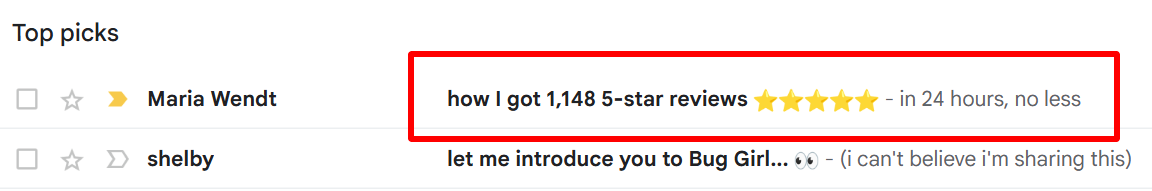
(Image provided by Ioana)
If you want them to act fast, add a more exclusive or urgent CTA. Like “Click here for your exclusive offer” or “Download your free guide now.”
2. Optimize for mobile
Most people check emails on their phones. Since space is limited, subject lines often get cut off. The preheader becomes even more important here. Keep it short and clear so people can see it right away and decide if they want to open your email.
You need your preheader to be between 35 and 90 characters to fit properly on mobile devices.
Avoid long, complex sentences — they’ll just get cut off. (Always double-check character limits, though. This may change at any time.)
3. A/B test your subject lines and preheaders
Test different subject lines and preheaders to find what your audience likes best. Testing them separately and together will show you what gets people to open your emails.
Try testing short preheaders (around 35 characters) vs. longer ones (up to 90 characters). Keep each one under 100 characters, though, so it’ll show up on desktop and mobile devices.
4. Try to avoid spam filters
Email service providers have spam filters that pay attention to how the subject line and preheader work together. Using buzz words like “free” might send your email to the spam folder. Test these terms out to make sure they don’t flag as spam before you start using them frequently.
5. Reflect your brand’s tone and voice
Your preheader should sound like your brand, just like your subject line does. Whether your tone is fun, professional, or friendly, keep it consistent. And, of course, it should carry over into your email body.
An inconsistent tone between the subject line, preheader, and the email body can confuse readers and hurt engagement.
6. Write complementary preheaders but avoid over-repetition
Don’t repeat your subject line in the preheader.
Use the preheader to add something new or clarify the message. For example, if the subject line is “Automated Sales Webinar Replay Ends Soon,” your preheader could be “Start watching now before time runs out.”
Here are some examples:
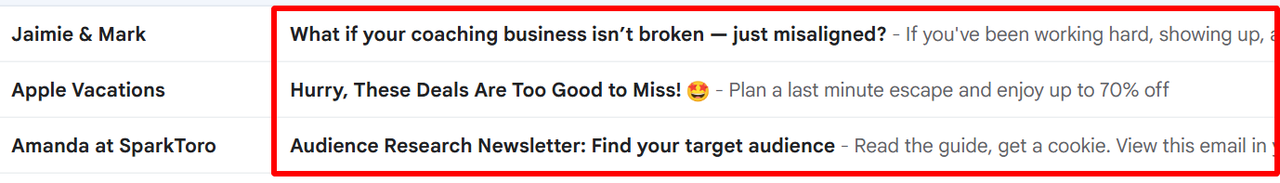
(Image provided by Ioana)
7. Include key information early
Put important details, like discount codes or sale deadlines, in the first 40-50 characters of the preheader.
This is especially helpful for mobile, so the key info isn’t cut off in the inbox preview. (Again, always double-check character limits, as they may change at any time.)
8. Provide useful context
Don’t waste space with things like “View in browser” or “Unsubscribe here.”
Be clear and specific about what you want the reader to know, such as “Test our caption templates now.”
9. Use urgency or scarcity in preheaders
Create urgency in the preheader by using phrases like “Hurry, offer ends in 24 hours” or “Only 5 spots left for this event.” This psychological sales trigger signals internal urgency, which can push readers to act fast.
Here’s some inspiration from real brands …
Below, Angie Starr uses: “Doors are Closing. We start Monday. Are you in?” See you Monday!”
And Sezzle uses: “We’re handing out Sezzle Spend — come get it before it’s gone! $5 in Sezzle Spend is Yours!”
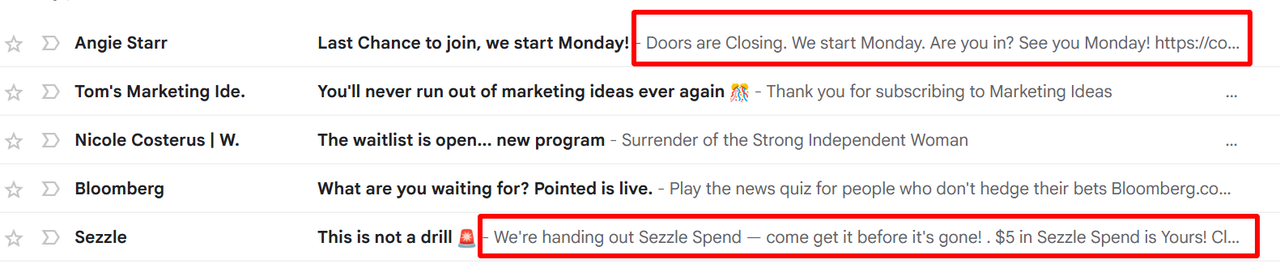
(Image provided by Ioana)
10. Align preheaders with campaign goals
Ensure your preheader text supports your campaign goals, whether to drive sales, share content, or nurture leads.
For example, if you’re sending a content-focused email, the preheader could be “Learn tested strategies to improve your ad ROAS”.
11. Personalize the preheader
Email personalization needs to be a top goal every time you plan campaigns. (Personalizing your preheader can make it more appealing and help recipients feel seen and understood.)
Data is your friend here. Use dynamic content based on user behavior, firmographics, or first-party data. Statista reports that 47% of marketing decision-makers worldwide reported that email marketing is one of the top areas where data-driven marketing was the most useful! So don’t skip this.
You can also segment your subscribers by needs and pain points. Or by previous pages or items they’ve engaged with.
After gathering contact information of all your customers via email finder, you’ll know how to personalize your emails for each customer.
If not, here are some examples to inspire you:
Subject: Your custom marketing plan is ready
Preheader: [First Name], get marketing insights tailored to your industry and goals now.
Subject: We saw you checking this out ????
Preheader: Based on your recent activity, here’s what you might love next.
Subject: Still thinking about our B2B business blueprint?
Preheader: [First Name], stop the guesswork and download your business blueprint now.
Wrap up
Well-strategized email preheaders can change the results of your email marketing strategy. If you choose the best ones, you can improve open rates, encourage engagement, and nurture leads on your email list to conversion.
For good measure, here are the best practices for writing email preheaders that we shared above:
- Include valuable information or calls to action right away.
- Optimize for mobile with short, concise preheaders.
- A/B test your email subject lines and preheaders for better insights.
- Avoid spam filters by steering clear of flagged words and phrases.
- Reflect your brand’s tone and voice to maintain consistency.
- Write complementary preheaders but avoid repeating your subject line.
- Include key information early to ensure visibility on mobile devices.
- Provide useful context with actionable details.
- Use a sense of urgency or scarcity to prompt immediate action.
- Align preheaders with the overall goal of your campaign.
- Personalize preheaders based on user behavior or firmographics.
Back to Small Business blogs