
Deck.Blue is an app you can opt to connect to your Bluesky account that enables you to view posts in a multi-column layout. It is refeshingly very similar to Tweetdeck (which was initially a free app you could connect with Twitter, but made a paid pro feature by X).
You can view a home column (all posts), your posts, your notifications; and also choose to create additional columns that can curate posts from a list you have created or followed, or a specific search or hashtag.
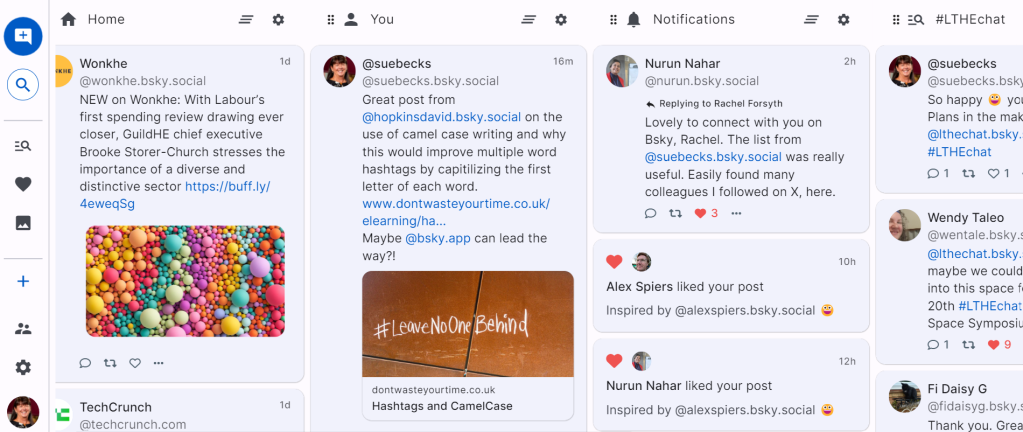
Using Deck Blue
To use Deck Blue you will need to connect your Bluesky account. Go to deck.blue and then log in using your Bluesky username and password.
How to create a new column
To create a new column click on the + sign. You can then choose what you would like to see in that column. Click on Search if you want to add a specific account or hashtag.
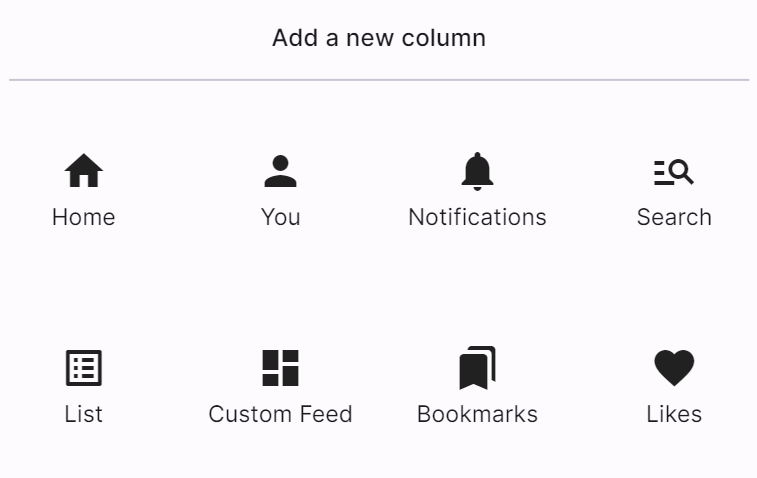
Column settings
To access column settings click on the cog icon at the top.
Here you can see < > which enable you to change the order of the columns. Click on one of the arrows to move a column to the left or right. You can also choose to edit the size and width of columns and how frequently you want posts to refresh.
Optional notification sound alerts
If you enable notifications sound you can choose from a collection of sounds including a cat purring! I wouldn’t recomment to opt to have the post alert on your Home column as it would be ‘pinging’ constantly, but it is a fun alert to let you know if anyone has interacted with a post you have created.
Creating posts
Click on the blue icon in the top left corner. This opens a text box where you have a maximum of 300 characters. You can also add hashtags, images, GIFS and edit settings to choose who can respond to the post.

Scheduling is currently a paid membership feature due to the persoanl high costs to run this. But the creator says on his Patreon page “If Bluesky ever offers a free scheduling API, I’ll change to that as soon as I can and disable my paid feature (unless mine has more features, then it’ll still have a reason for it to exist separately).”
Other dashboards
There are also other Bluesky projects such as Skyfeed, Tokimeki and Skeetdeck which offer similar features.
Buffer
Bluesky has also partnered with Buffer. This offers a free option to connect up to three channels. These include Instagram, Facebook, LinkedIn, YouTube, Mastodon, Threads, Pinterest and TikTok.
Buffer is a a social media toolkit with scheduling and cross-posting features. The scheduling feature, you can plan and organise your Bluesky posts alongside your other social media content. This means you can write a post and choose a time and date for this to post and it will release this at that scheulrd time.