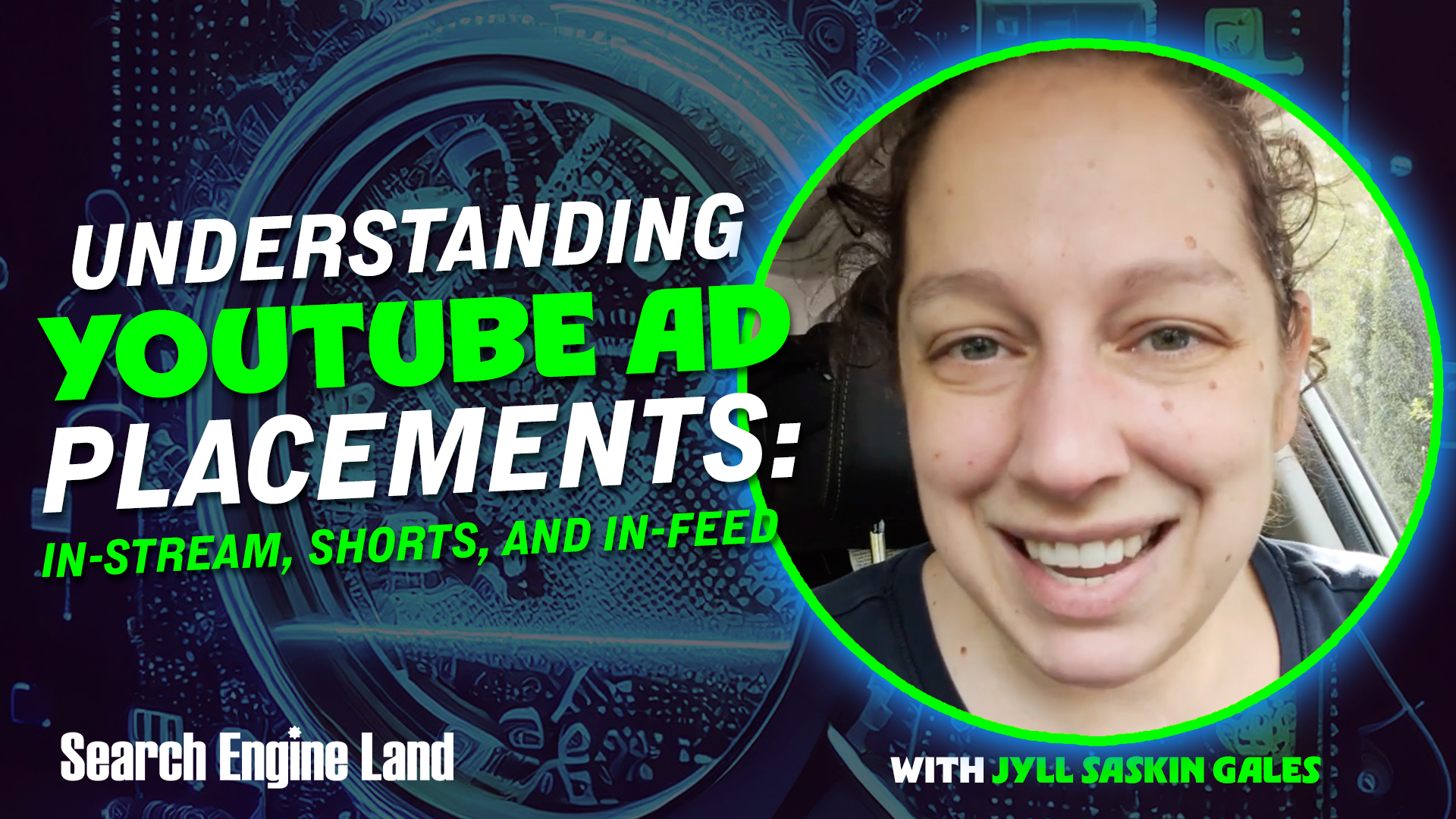
If you’re running video ads on YouTube, you know there are a lot of factors to consider.
But one of the most crucial elements is often overlooked: where your ads actually show up.
This article explores the different kinds of video ad placements in Google Ads, helping you distinguish between them and understand how each one impacts your campaign performance.
I’ll cover:
- What are the 3 main types of YouTube video ad placements?
- In-Stream Ads: The familiar YouTube pre-Roll
- Shorts Ads: Vertical video in the feed
- In-Feed Ads: Discovery-driven placements
- How to measure success of in-stream, Shorts and in-feed ads
- How to choose your video ad placements
- What is a Masthead placement on YouTube?
- What are Video partners in Demand Gen and Video campaigns?
What are the 3 main types of YouTube video ad placements?
When you’re running video ads on YouTube, whether through a Demand Gen campaign or a Video campaign, you’ll primarily encounter three types of ad placements: in-stream, Shorts, and in-feed.
1. In-Stream Ads: The familiar YouTube pre-Roll
In-stream ads are likely what comes to mind when you think about YouTube advertising. These ads play directly within the video stream, before a video that a user is trying to watch.
The most common type of in-stream ad is a “skippable in-stream,” in which a “Skip Ad” button appears after 6 seconds. Accordingly, you only pay for these ads if the user watches at least 30 seconds of your ad, or the entire ad if it’s shorter than 30 seconds.
- I like to think of it as a “cost per don’t click” scenario, since you pay if the user doesn’t click skip and chooses to watch a lot of your ad.
Another type of in-stream ad is a “non-skippable in-stream.” These are shorter ads, typically 15 or 30 seconds, that a user cannot skip. Because of this, you pay on an impression basis, meaning you’re billed each time your ad is shown.
- Note that you can’t build a YouTube remarketing segment off of users who were served non-skippable ads; you can only remarket to YouTube users who chose to view your ad by not skipping, not those who were forced to view your ad.
2. Shorts Ads: Vertical video in the feed
Shorts ads are vertical video ads that appear within the YouTube Shorts feed. This format is designed for quick engagement, and your ad content should reflect that.
With Shorts ads, you are billed once a user watches at least 10 seconds of your ad, or the end, whichever comes first. Since Shorts tend to be shorter than in-stream videos, the watch time benchmark is shorter, too.
While we think of Shorts as a mobile-first format – and it absolutely is – Google recently shared that Shorts watch time on connected TVs has increased significantly. Go figure!
3. In-Feed Ads: Discovery-driven placements
In-feed ads are perhaps the most misunderstood of the three main YouTube ad placements. These ads can be either an image or a video. When it’s a video ad, your ad’s thumbnail is displayed, and the user must click on the thumbnail to watch your video ad.
In-feed ads can show up on the YouTube homepage, within YouTube search results, or as suggestions for what to watch next after a user finishes a video. You are billed for an in-feed ad when a user actively clicks on your thumbnail and the video loads. This means the user has expressed a clear interest in watching your content before you incur a cost.
How to measure success of in-stream, Shorts and in-feed ads
To understand the effectiveness of your video ads, you’ll want to pay close attention to your view-through rates (VTR). These metrics indicate how often your ad is viewed relative to how often it’s shown. It’s like the video version of a click-through rate (CTR).
Remember, a “view” in Google Ads has different definitions depending on the ad placement. This is why comparing raw view counts across different ad types can be misleading. You can add columns to your Google Ads dashboard to report your view rate by placement. You can also segment your data to see impressions, clicks, and other metrics broken down by in-feed, in-stream, and Shorts.
These are the benchmarks I use to just video ad performance by placement:
- In-Stream: Aim for a view rate of around 30% to 40%. This measures how often your ad is viewed to completion, or for at least 30 seconds.
- Shorts: A view rate of 5% to 10% is a good target for Shorts ads. This measures how often your ad is viewed to completion, or for at least 10 seconds.
- In-Feed: For in-feed ads, a view rate of 1% to 3% is generally what you’d aim for, given that it requires an active click from the user.
How to choose your video ad placements
When setting up your video campaigns, you usually have control over which placements your ads appear on.
If you’re running a Demand Gen campaign, you can choose which placements you want between in-stream, in-feed, and Shorts as part of the campaign setup process. You can also go back to your settings later to edit placements for an existing campaign. Video campaigns have various subtypes, and some allow you to select placements while others don’t.
I generally recommend starting with all of the various placements enabled. Then, use the performance data to determine which placements deliver the best results for your specific goals. Remember, image ads can also serve placements on YouTube, so be sure to check your data at the ad level in your Demand Gen campaigns.
What is a Masthead placement on YouTube?
While in-stream, in-feed and Shorts are the three main video ad placements, there is another option called a Masthead. This allows an advertiser to take over the entire YouTube homepage for a set period, either on a cost-per-day or cost-per-hour basis.
However, buying a Masthead ad requires working directly with a Google sales representative, and it’s expensive! Most advertisers don’t need to worry about buying Mastheads.
What are Video partners in Demand Gen and Video campaigns?
One important setting to be aware of is “Video Partners.” This option allows your video ads to show on websites and apps other than YouTube. You may see this referred to as “outstream” since the ads are “out” of the YouTube stream (as opposed to “in-stream”).
In most cases, I recommend turning Video partners off in your campaign settings for both Demand Gen and Video campaigns. Focusing your ad spend directly on YouTube placements usually yields better quality traffic and results.
Understanding these different video ad placements and how they function is key to building effective YouTube advertising campaigns. By monitoring your metrics and adjusting your placements based on performance, you can ensure your ads are reaching the right audience in the right places.
This article is part of our ongoing weekly Search Engine Land series, Everything you need to know about Google Ads in less than 3 minutes. Every Wednesday, Jyll highlights a different Google Ads feature, and what you need to know to get the best results from it – all in a quick 3-minute read.